Awarding a Tender
You can confirm the supplier to whom you want to award the tender in the Compare and Award tab.
You cannot complete this step if the tender is only linked to a quote. The tender must be linked to a job (or the quote must have been converted).
Tenders created from a quote remain in the system under the status of Unawarded until the quote is converted to a job.
An exclamation mark next to the item, as shown in this figure, indicates that the tender is not yet linked to a job.
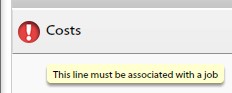
When the linked quote is converted to a job, the tender ID is displayed in the Tender # column on the Job Purchases tab. At this point, you can award the tender.
